I don't know if any one of you ever notice if you create a blog using blogspot, it is automatically create a navigation bar on top of your blog. For some people this navigation bar can sometimes be annoying including me and of coz it is usefull for some .
So, for any of you who don't have any clue how to hide this Blogspot navigation bar, this is the how to's :
1. Login to your blogspot account.
2. Go to your Blog Dashboard and choose Template from the left menu.
3. Click on Edit HTML.
4. Click on Proceed.
5. Find tag.
6. Paste this code before that tag :
#navbar, #navbar-iframe {
height: 0px;
visibility: hidden;
display: none;
7. Click on Save Template.
That's all and those steps should hide your blogspot navigation bar.


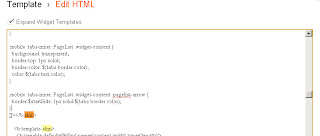

No comments:
Post a Comment